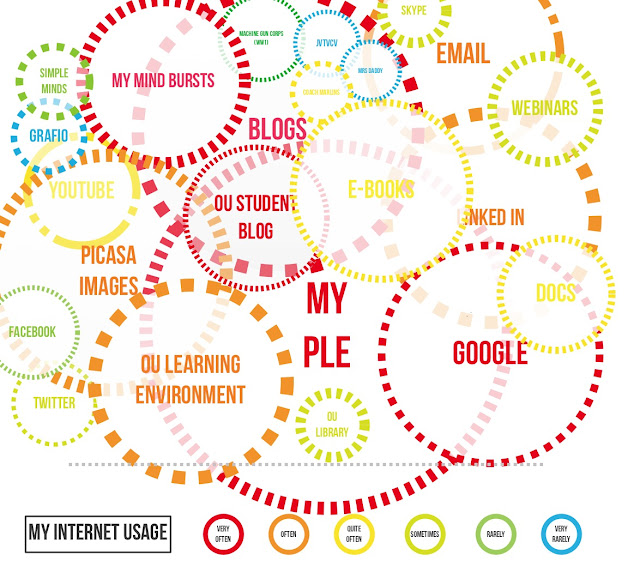Home » Posts tagged 'vle'
Tag Archives: vle
The importance of digital literacy in learning online
Fig. 1. Mozilla Webmaker Digital Literacy Map
Learning online for a degree means that over a number of modules, sooner rather than later, you are likely to master a number of these digital literacy skills; the more the better.
Navigation, search and credibility and vital for any student. Can you find your way around the web and your university’s virtual library, the student forum and Virtual Learning Environment (VLE)? Can you search elsewhere for credible results – remembering to tag and cite these?
Learning online you may never need to code, but other ‘building’ skills are important; the basics of this blogging platform for a start, remixing and re-blogging and accessibility issues.
Connecting might be the most important skill and habit to acquire: sharing, collaboration and community participation are what make the Open University learning experience so special. ‘Connectivity’ is considered by academics such as George Siemens to be the learning theory of the 21st century; that by taking part, connecting and commenting you and others benefit from the insights gained, mistakes corrected, problems solved, issues understood, theories tested …
While ‘openness’ is a state of mind that takes a bit of getting used to; some make feel it is ‘exposure’ or compromising their privacy. Others simply prefer to get on with a task alone, and therefore with less disturbance. You can see that I am an exponent of openness and connectivity.
Time and effort
The more I study at masters level and beyond what eLearning has to offer, the more I conclude that whatever the platform the learner needs to put in time, effort and engagement. All the eLearning can do is to provide content of the highest relevance and quality in a timely, cost effective, relevant and memorable fashion. Does it motivate? Does it engage? Is its effectiveness measurable? Do they change behaviours? Do they remember or at least have a response to the content?
Learning online it helps to have such a seamless, intuitive and frequently refreshed learning platform with the Open University.
How do you split your time online? Visual expression of my ‘personal learning environment’ PLE
Fig. 1. The latest expression of how I learn on line. February 2013
This has gone through various forms and ought to included learning across all platforms – I get books from Amazon where the eBook doesn’t exist, I use sheets of A1 paper on a drawing board to sketch out ideas and plans, I use the iPad as a digital camera and use a digital SLR too.
Fig. 2. How it was
The difference? Even more reading and writing.
Fig. 3. Earlier still. A year ago?
A more realistic expression of my learning environment or context i.e. taking on board multiple influences
Fig. 4. A difference expression of the same thing – centred on e-learning
Learning vocariously and gregariously online – does it work? Why shouldn’t it?
| From My Mind Bursts |
The Open University constanly ameliorates its vital student and tutor forums – I even remember them as a bulletin board called ListServ in 2001. Several kinds of space are offered now: the closed tutor group forum, typically the tutor and his 12 or so students; a general or cafe forum for the entire cohort to mix and related to these, but providing very different affordances, this space – the OU blog that is less than an individualised blog space, but more than a bulletin board – it is an odd hybrid that is quite restricted, but all the better for that – it is easier to get your head around and because every new post is stacked one on top of the other you are guaranteed a readership.
I can offer several examples of when things work and when they do not. A recent change in layout of the VLE has sidelined all but your own tutor group so the other offerings are moribund – these worked best when we had a ‘big name’ from the OU’s Institute of Educational Technology chairing and seeding discussions – I think it was during H800 a year ago. Another time when five or six of us just like to catch-up and share ideas often – triggered by the absence of our tutor for a few weeks and one of the group showing how we could take it in turns to post the week’s activities and moderate. Serendipity. I’ve been in a group where 75% of the group took no part at all …
Can lengthy posts be an issue? You don’t have to read them whereas if that person were talking you’d have to hesr them out. Lengthy posts were moderated, though not very well – an answer for a period was to write at length and provide a link to your OU Blog but this quickly fragmented as some people abandonded their OU blog for WordPress or Blogger. A fix has been to provide a prominent collapse ‘-‘ button and ‘+’ expand.
Like all new things it takes a few stabs at it to understand the ‘community rules’ and from personal experience recognise that as a learning activity this is effective – an early opportunity to apply what you pick up and for it to be useful would be an incentive to keep coming back? Or simply feeling part of something? Being supportive and supported too?
Reflections on e-learning – September 2010 to September 2012
New Software
Things I was starting to get my head around in 2010:
- Skype (a phone call for free)
- Delicious (don’t get it, yet … or need it?)
- Outlook (Never used it ’til last week not being a PC person)
- Google Docs (Up there and loading docs. Hear good things from all)
- Compendium (Created a map for an e-tivity based on my H807 ECA. Populating this to share content with a producer).
- Zoho (signed in but not sure)
- Mahara (But Google does it for free and has seamless interplay with all your other favourite Google tools)
- Pebblepad (Mixed reviews)
- Adobe Share (Been using Adobe products forever so this should get my attention)
- Internet Explorer (new to this Mac user!)
- Dropbox (I’ve always been a box person)
Where I stand in 2012:
- Skype (use often to friends globally, notably for a job interview with Getty Images, conducting an interview about Spaced Education and on an iPad passing my brother and my nephews around a room of cousins between the UK and South Africa at Christmas)
- Delicious (Still struggle, not least as I have more than one account and because I don’t see the need to bookmark anything as to Google is quicker and with cookies enabled takes me into my choices)
- Outlook (formerly trained at the OU on Outlook – training on a 2010 version while we had a 2011 in our office. Still hate it having been raised on all things Mac. Outlook has the look, feel and functionality of Microsoft DOS c 1992)
- Google Docs (Use as a store to aggregate content, sometimes to share, wiki-like with fellow OU students who are more up to date with the technology than I am)
- Compendium (Can’t stand it – prefer a variety of free iPad Apps, including SimpleMinds, Bubl.us and several others).
- Zoho (signed in and gave up)
- Mahara (signed in a gave up)
- Pebblepad (signed in and gave up – initially making do with the OU’s MyStuff, which has been discontinued. Find it easier to aggregate content, while I’m an OU Student in my OU Blog, then cut and paste into one or more WordPress blogs – I had 16 at the last count)
- Adobe Share (Don’t have the budgets, may be of interest once back in a commercial office)
- Internet Explorer (Never. Over the period have slowly migrated away from Firefox, like family, use Google Chrome almost exclusively)
- Dropbox (Not really)
- PicasaWeb – download for all images from camera, iPhone and iPad. Fix then post to some 50 albums, some with over 1000 images (the Picasa limit), pay for extra space. Uncertain or lack confidence though in degree of privacy, especially if screen grabs and other images are automatically uploaded to Google + images (same PicasaWeb account in a different format)
Where I stood in 2010 compared to 2012:
Old Software
- Word (Yes, but far less often. I write far more often on the iPad using the AI Writer APP, emailing this to a PC to edit, or uploading into a blog to edit there)
-
Filemaker Pro (No longer. I ran it on Macs and iBooks from its inception but others don’t preferring of all things the ghastly Excel). Have Bento, baby FileMaker, on the iPad.
- AOL (still with AOL, but prefer Gmail and still thinking about changing supplier to BT or Sky)
- Power Structure (Didn’t upgrade, my iBook died and the software is on an rescued hard drive though I doubt it will work with a new operating system)
- Final Draft (An excellent script writing tool though created for linear output)
- Adobe Photoshop (Haven’t upgraded, making do with Picasa)
- Dreamweaver (haven’t been near it, I never was a programmer type anyway, though cut my teeth in this in 2000)
- Excell (A very reluctant user – just cannot see how this is used by some to create posters, or run a database that required large quantities of content in a cell. Filemaker Pro is better)
Blogs
- Diaryland (Quite the thing in 1999). Locked forever. Up forever. Sometimes cut and paste. Always amusing to read posts on developments in web-based learning c. 1999
- LiveJournal (Preferred by 2002). A stepping stone out of Diaryland.
- WordPress (Expert) Over a dozen blogs, most notably Mymindbursts, though no longer a diary or journal, but a niche journal largely about e-learning, with subject interests including creative writing, philosophy, tertiary education, history (First War), online and distance education, theories of education. Also blogs on swim coaching and teaching, on the Machine Gun Corps, on the trials and tribulations of a househusband (from old diaries and blogs), on various fiction themes – but also a number of Books of Condolences, in 2011 for colleagues, but very sadly in 2012 for my mother too.
- EduBlogs (No more)
- Blogger (No longer)
- OuBlog (Extensively for all Masters in Open and Distance Education modules, now on my fifth and final module. Daily reflection, updates, aggregating resources, screen clips, diagrams, images, snips from forums, links to other blogs, tagging to assemble content for assignment, re-blog with re-writes to external blogs. Use it like an e-portfolio with CVs and job descriptions here too.)
- Blipfoto (A picture a day for four or five months – until I have my iPhone to my son. I make do with an iPad and prefer a cheap phone to have kicking around in my pocket or bag … and to avoid being online when out on the South Downs walking the dog!)
Social Networking
- Facebook (Love hate. Great to be in touch with immediate family and trusted friends only. Got some groups going with boys I knew age 8-13 at boarding prep school. Got out of hand when a relation fell very ill and died as to the appropriateness of sharing our concerns and grief online. Inclined to disengage – do so only to find I am still there?)
- MySpace (Never, though I am there)
- Friends Reunited (Never since they started to charge, or since they came back)
- Linkedin (extensive, professional use with several hundred contacts and activity in many groups. Feed blog content into Linkedin automatically, tailor some content for specific groups, particularly relating to e-learning for corporates and tertiary education)
- Twitter (extensive, professional use. Did use TweetReach and various other tools. URLs shortened from WordPress, will use Bitl.y)
Other
- Flickr (Used to use extensively – migrated all content to Picasa as Flickr tried to socialize the space and I found my pictures being offered for sale!)
- Kodak Easyshare (Rescued 500 of 700 uploaded photos and migrated to Picasa before Kodak closed)
- YouTube (Should be making extensive use of YouTube. Starting to digitise 40 hours of Oxford Undergraduate life 1982-1984. With permissions will migrate clips to the web in due course.)
- Picasa (my favourite now, the teenagers are on Instagram and Tumnblr)
- Ancestry.com (Covered every conceivable ancestor as far back as is possible online. Could make use of the 2011 census to track down a great aunt but not inclined to fork out anymore or to deal with spurious requests from people so off the map in terms of the family tree it is verging on trainspotting.)
- Genes Reunited (as above. Not been near it) Of minor interest at a family funeral to figure out who were the common ancestors – both gentleman born in the 1870s it turned out!
Browsers
- Firefox (very rarely, probably in erro)
- AOL (winding up here for the last 18 months, should have got out long ago.)
- GoogleChrome (Almost exclusively)
- Internet Explorer (avoided at all costs)
What’s new?
For the last 18 months extensive use of an iPad and associated Apps, so much so that it is the replacement laptop and even covers as a mobile phone as people know to email me.
Trying to do my final MAODE module on the iPad.
Proving remarkably easy to do so.
Very versatile, especially where resources can be downloaded as PDFs, even to read in Kindle version. Read from the Kindle, note take on the iPad and post online.
Books. We no longer buy them. Is a garage full of wonderful hardbacks worth anything? Glad I never bothered to put up shelves.
Magazines and newspapers. All redundant. Only kept the Guardian on Saturday to have something to line the guinea-pig hutch, when they went so did the newspaper!
TV. Rarely ever watched live. Prefer BBC iPlayer. Exception being the Olympics and Paralympics.
Pen and paper. I do. An A5 notebook and pen. Though prefer to type up notes as I go along.
Twitter Share. Reading an eBook and sharing a line or two with a note directly into Twitter. This aggregates content in an editable format and alerts ‘followers’ to a good read – usually on learning, education, e-learning, also on social media, story writing and the First World War. Sometimes some great out of copyright literature.
They’ve been at it again
The virtual swing-doors on my final OU module opened today.
Some time next year I will graduate with a Masters in Open and Distance Education – and unlike my undergraduate degree of many years ago I will feel that I have worked for it, earned it and want the thing – I’ll even dress up for my first graduation ceremony.
I have been outside the course system for all of four months so it was with delight though surprise to find that our virtual learning environment (VLE) has changed yet again. I will have screen grabs somewhere of what it looked like in 2010 and 2011 – I believe I even have seen a screen grab of when I was doing this in 2001.
On the one hand we are getting some 3D shading to lift the ‘Learning Schedule’ off the page, but we also have a plethora of minute and meaningless icons. I can’t figure out what some of them are supposed to represent. Instead of going with recognisable images The OU appear to have tried to go one better but gone one worse – there is no point in replacing or even complementing a title or sub-heading with something that is incomprehensible nor recognised.
A load of stuff has migrated over to the left hand side of the screen – I know that research has long shown that this is where the eye first looks and expects this content to be.
The rest of it I’ll discover and re-discover in due course. I prefer the minimalist approach – if it isn’t vital don’t show it, rather offer options to call up extras instead of having them on the page regardless. Too many of these links I will NEVER use, except as an exercise in the first week. It’s too like entering a grand house knowing that it has far more rooms than you will ever enter and where you risk getting lost.
Less is more.
(They do, all these options are initially offered open – so you can see what they are about I guess, but can be closed. It does leave the screen looking like the IT Department have covered iut in pebble-dashed.
I am however starting to think that I’ll be able to do this almost entirely on an iPad (I don’t have my own laptop or desktop and this is cheaper).
An APP for writing on this platform would help – like I have writing in WordPress.
B822 The doors open on my fourth Master module with the Open University
My fourth module and some 12 days before we officially start.
I neither hang back, nor do I wade in; I appreciate that the person who finally makes it on 1st November may feel left out or left behind.
I leave nothing in the cafe area where no fewer than two course tutors have introduced themselves. Elsewhere I am one of four to have made it to the door.
There will be books, though thus far I am downloading PDFs are reading them off the iPad.
In order to take motes it strikes me that a second tablet would be an advantage so that I can have two screens. Two hinged like a book?
I sense a different tone, a sense that there is a team present to supervise our first moves rather than a single tutor.
The print-like lay-out of the texts lifts the words away from the VLE too, subtle yet recognisable differences. Already the reading impresses: I could spend the next ten years giving the many creative techniques a go and not get to the end.
This is something that has impressed me with each OU module that I have done, you could never want for something to do, ample to fill 12-15 hours a week, yet room to spend 20 or more hours if you wished.
On a totally different matter I agreed to complete and submit my old Swimming Club’s Swim21 application, something that I had done for the last three years. In this way I can at least keep my interest in swim coaching alive even if I am no longer poolside (for now).
And then in my inimitable way I go to the Harvard Business Review, as invited, to download ‘How to Kill Creativity’ only to spot ‘The Rise of the E-lance’ instead which takes a 1998 look at the opportunities then arising for the freelance in an IT rich world.
I download this into iBooks only to find a 2011 PDF on Webinars of most immediate interest, afterall I am this week an next seeing people about putting on Webinars for us. Some self-discipline is required, getting the required reeading done first during time I set aside to do so, rather than last.
B822 The doors open on my fourth Master module with the Open University
My fourth module and some 12 days before we officially start.
I neither hang back, nor do I wade in; I appreciate that the person who finally makes it on 1st November may feel left out or left behind.
I leave nothing in the cafe area where no fewer than two course tutors have introduced themselves. Elsewhere I am one of four to have made it to the door.
There will be books, though thus far I am downloading PDFs are reading them off the iPad.
In order to take motes it strikes me that a second tablet would be an advantage so that I can have two screens. Two hinged like a book?
I sense a different tone, a sense that there is a team present to supervise our first moves rather than a single tutor.
The print-like lay-out of the texts lifts the words away from the VLE too, subtle yet recognisable differences. Already the reading impresses: I could spend the next ten years giving the many creative techniques a go and not get to the end.
This is something that has impressed me with each OU module that I have done, you could never want for something to do, ample to fill 12-15 hours a week, yet room to spend 20 or more hours if you wished.
On a totally different matter I agreed to complete and submit my old Swimming Club’s Swim21 application, something that I had done for the last three years. In this way I can at least keep my interest in swim coaching alive even if I am no longer poolside (for now).
And then in my inimitable way I go to the Harvard Business Review, as invited, to download ‘How to Kill Creativity’ only to spot ‘The Rise of the E-lance’ instead which takes a 1998 look at the opportunities then arising for the freelance in an IT rich world.
I download this into iBooks only to find a 2011 PDF on Webinars of most immediate interest, afterall I am this week an next seeing people about putting on Webinars for us. Some self-discipline is required, getting the required reeading done first during time I set aside to do so, rather than last.